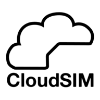Coverage map
Check Your Network Coverage
Experience the power of our network and discover how well you're covered exactly where you need it
How our coverage map works
Our interactive coverage map provides you with a detailed overview of network quality throughout Denmark. You can quickly and easily check coverage at your specific address and gain insights into how the network performs for various activities.
Voice Coverage
Check signal strength for crystal-clear calls
Data Speed
View download and upload speeds
Streaming Quality
Assess capabilities for video meetings and streaming
Indoor Coverage
Check signal strength inside buildings
Interactive Coverage Map
How to use the coverage map
- Enter your address: Type your full address in the search field at the top of the map
- Select "Info": Click the "Info" button to see detailed coverage information
- Check voice and data: View both voice coverage and data speeds for your specific location
- Explore the area: Zoom in and out to see coverage in surrounding areas
- Compare locations: Check multiple addresses to compare network quality